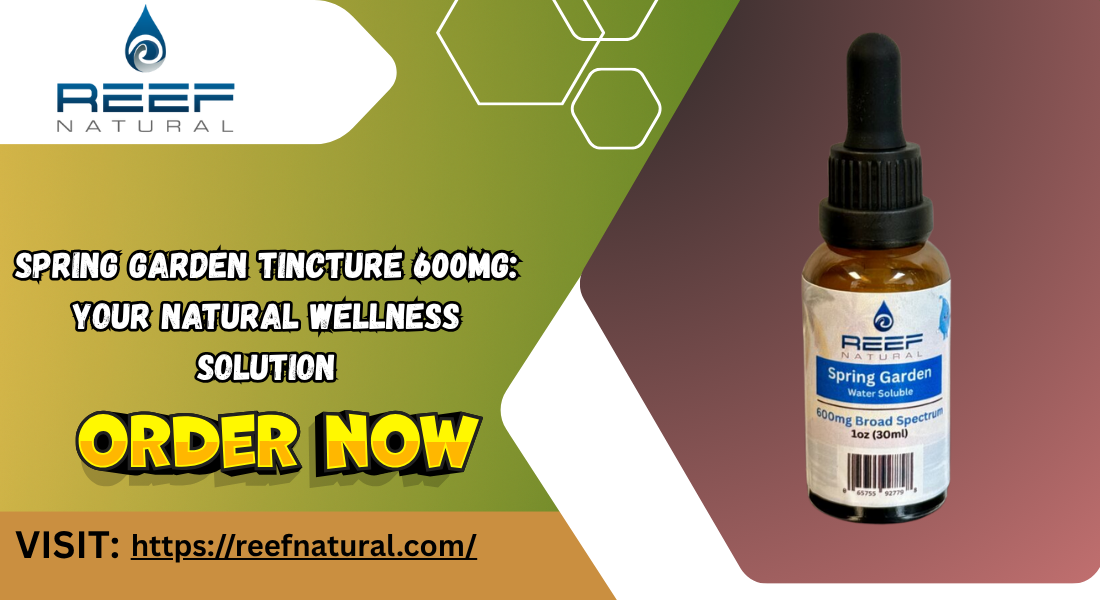Building a SaaS (Software as a Service) application involves several key steps that require strategic planning, design, development, and continuous improvement. A successful SaaS product addresses a specific problem or need in the market and delivers a cloud-based solution that users can access through a subscription model. The process begins with identifying a unique idea, followed by understanding the target audience and conducting thorough market research.
From there, you’ll design the app’s interface, choose the right technology stack, and develop the core features. Testing, deploying, and gathering user feedback are crucial steps in ensuring a quality product. Finally, effective marketing and ongoing iteration will help scale the application and ensure its long-term success.
What is a SaaS Application?
A SaaS (Software as a Service) application is a cloud-based software solution that delivers services and tools over the internet. Users access the application through a web browser instead of installing and maintaining software on individual devices. SaaS applications are hosted on remote servers and maintained by service providers, offering scalability, automatic updates, and cost efficiency.
Examples include email platforms, CRM systems, and file storage services. Businesses and individuals can use SaaS applications on a subscription basis, eliminating the need for infrastructure management. This model enables flexibility, accessibility, and collaboration across various devices and locations.
How to Develop a SaaS Application?
Developing a SaaS application involves creating a cloud-based software solution that users can access via subscription. A SaaS app development company typically starts by identifying a problem to solve and conducting market research. Next, you’ll plan the core features, design an intuitive user interface, and choose the right technology stack.
Development follows, with an emphasis on security, scalability, and performance. After testing and deploying the application, gather user feedback to refine and improve the product. Continuous iteration, marketing, and support are essential for long-term success and growth in the competitive SaaS landscape.
Step-by-Step to Develop a SaaS Application
Building a SaaS application can be a complex but rewarding process. Here’s a step-by-step guide to help you get started:
1. Define Your Idea and Market Need
The first step in building a successful SaaS application is to define your idea clearly. Ask yourself: What problem does your application solve? Who will benefit from it? Understanding your target audience’s pain points will help you create a product that fits their needs.
To start, identify the type of service or product your SaaS application will provide. Is it project management software? A CRM tool? An accounting platform? Your SaaS solution should offer a service that people are willing to pay for, solving a problem that’s significant enough for them to invest in it.
2. Conduct Market Research
Before jumping into development, you need to evaluate your market. Who are your competitors? What features do they offer? What sets your application apart from theirs? Market research will give you insights into the current state of the market and help you position your application effectively.
Look for gaps in existing solutions. Can your app solve a problem more effectively? Or offer something that competitors don’t? Competitive analysis will give you a solid foundation to develop your app’s unique selling points.
3. Outline the Core Features of Your SaaS App
Once you have a clear understanding of the market, define the core features your application will need to provide value to users. It’s crucial to prioritize the most important features that your users need and can’t live without.
For instance, if you’re developing a project management SaaS tool, essential features might include task tracking, team collaboration, time management, and reporting. Start with these key functionalities and avoid overloading your app with unnecessary features at the outset. You can always build out additional functionality in future updates.
4. Choose the Right Technology Stack
Selecting the right technology stack is one of the most important decisions you’ll make. The stack will dictate how the app is built, its performance, and scalability. When building a SaaS application, you’ll need to pick programming languages, frameworks, and cloud services that support your goals.
Here’s a basic breakdown of the tech stack for a typical SaaS application:
- Frontend: This is the user interface (UI) of your application. Popular frontend frameworks include React, Angular, and Vue.js. You’ll use HTML, CSS, and JavaScript to develop interactive elements and visuals.
- Backend: This is where all the processing happens. The backend is responsible for handling data, user requests, and app logic. Common backend frameworks include Node.js, Ruby on Rails, and Django, and programming languages such as Python, Java, and PHP.
- Database: SaaS apps often require large, organized databases to manage user data. Relational databases like PostgreSQL or MySQL, or NoSQL databases like MongoDB, are commonly used.
- Cloud Infrastructure: Since SaaS applications are cloud-based, you’ll need cloud services for hosting, data storage, and scalability. Providers like Amazon Web Services (AWS), Microsoft Azure, and Google Cloud Platform are widely used for SaaS hosting.
- Security: Security should be a top priority. Consider using SSL certificates, data encryption, and secure authentication methods (OAuth, 2FA) to protect user information.
Choosing the right tech stack will help you build a stable, scalable application and set the foundation for growth.
5. Design the User Interface (UI) and User Experience (UX)
The design of your SaaS app is critical. A clean, intuitive UI and smooth UX are vital for keeping users engaged and satisfied. If your app is difficult to navigate or doesn’t meet user expectations, they will quickly move on to something else.
Start by creating wireframes or mockups of your app’s interface. Tools like Figma or Adobe XD can help you design the layout and flow of your application. Focus on simplicity and clarity. The goal is to create an interface that users can navigate with ease.
Remember to design your app with mobile users in mind. Mobile app developers can help ensure that your design is responsive, allowing users to access your application from different devices without any hassle.
6. Build the Minimum Viable Product (MVP)
Before developing the entire application, it’s essential to create a Minimum Viable Product (MVP). An MVP is a stripped-down version of your SaaS app that includes only the core features necessary to solve the user’s problem.
Building an MVP allows you to test your concept in the real world with a smaller investment of time and money. By releasing the MVP, you can gather feedback from users and validate whether the app solves their problem. This feedback is invaluable for shaping future development.
7. Develop the Application
With your MVP in hand and feedback from early users, you can start building the full version of your SaaS application. Depending on your development team’s skills, you may decide to go for agile development practices, releasing updates and new features in regular iterations.
As you build, make sure to keep testing the app’s functionality, performance, and security. Regular testing ensures that your app runs smoothly and efficiently.
8. Set Up the Infrastructure for Scalability
One of the key benefits of a SaaS application is scalability. As more users sign up, your app needs to handle the increased traffic and data without any performance issues. To achieve scalability, you’ll need to focus on your cloud infrastructure, database management, and load balancing.
You might start with smaller servers, but as your user base grows, consider scaling up your cloud resources. Popular cloud services like AWS, Google Cloud, and Microsoft Azure allow you to scale your app seamlessly.
A cloud-based SaaS app benefits from automatic scaling features, meaning it can grow to meet demand without much manual intervention. Be sure to regularly assess your infrastructure and optimize it as your user base expands.
9. Implement User Authentication and Authorization
Since a SaaS app deals with sensitive data, implementing secure user authentication and authorization is essential. Use multi-factor authentication (MFA), strong password policies, and other security measures to protect your users.
For better security, consider role-based access controls (RBAC). This system lets you assign roles to users (like admin, editor, or viewer) and restrict access to sensitive parts of the app based on the user’s role.
Providing users with a smooth login experience while keeping their data secure is crucial for both user trust and legal compliance (e.g., GDPR, HIPAA).
10. Test and Debug
Testing is a critical part of the development process. Without thorough testing, your app might have bugs, broken features, or security flaws that could hurt user experience and business operations.
Consider the following types of testing:
- Unit Testing: Testing individual components of your app to ensure they work as expected.
- Integration Testing: Ensuring different parts of your app work together smoothly.
- Performance Testing: Evaluating how your app performs under load and stress.
- Security Testing: Identifying vulnerabilities and ensuring that data is encrypted and safe.
It’s also important to have users test your app to catch any issues from a real-world perspective. User feedback during the testing phase is invaluable for refining your app before launch.
11. Set Up Payment and Subscription Models
Once your SaaS app is ready, it’s time to implement a payment system. Most SaaS products follow a subscription-based model, where users pay a recurring fee for access to the service. You can offer different pricing tiers based on features or usage levels.
To set up payments, consider using tools like Stripe or PayPal to securely process transactions. These platforms can handle recurring billing, invoicing, and subscription management.
Make sure to include a free trial option so potential customers can try the app before committing. A well-structured pricing plan helps attract a broader user base.
12. Launch Your SaaS Application
With the app developed, tested, and ready to go, it’s time to launch. But launching isn’t just about hitting the “publish” button. You need to create a marketing plan to build buzz around your product.
Consider using social media, email marketing, content marketing, and partnerships to spread the word about your new SaaS app. A solid marketing strategy will drive early sign-ups and help your app gain traction.
Don’t forget to monitor your app closely after launch to identify any bugs or issues that need fixing. Respond to customer feedback and be ready to release updates as needed.
13. Maintain and Improve
Building the app is just the beginning. Once your SaaS application is live, the work isn’t over. Regular updates, bug fixes, and new features will keep users satisfied and engaged.
Keep gathering feedback from your users to understand what they like and what could be improved. Iterating on your product over time will ensure that it stays relevant and useful in a constantly evolving market.
Conclusion
Building a SaaS application requires careful planning, development, and ongoing maintenance. By focusing on user needs, selecting the right technology stack, and staying adaptable to feedback, you can create a SaaS product that stands out in the competitive market. While the journey to launch may take time and effort, the rewards can be substantial as more businesses and individuals move to the cloud for their software needs.